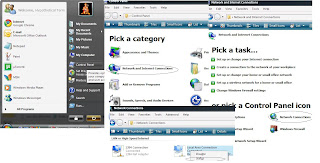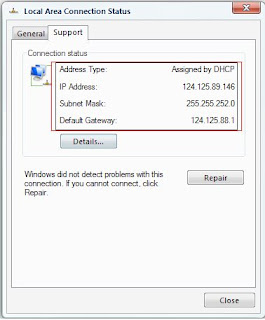Torrents:
A BitTorrent client is any program which implements the BitTorrent protocol. Each client is capable of preparing, requesting, and transmitting any type of computer file over a network, using the protocol. A peer is any computer running an instance of a client.To share a file or group of files, a peer first creates a "torrent." This is a small file which contains metadata about the files to be shared, and about the tracker, the computer that coordinates the file distribution. Peers that want to download the file first obtain a torrent file for it, and connect to the specified tracker which tells them from which other peers to download the pieces of the file.
Creating and publishing torrents:
BitTorrent greatly reduces the load on seeders, because clients for the most part download files from each other. In this animation, the coloured bars beneath all of the clients represent individual pieces of the file. After the initial pieces transfer from the seed, the pieces are individually transferred from client to client. This demonstrates how the original seeder only needs to send out one copy of the file for all the clients to receive a copy.
The peer distributing the file breaks it down into a number of pieces, typically about 256 kB each. Larger files are typically broken into larger pieces. For example, a 4.37-GB file may have a piece size of 4 MB (4096 kB). The peer creates a checksum for each piece, using a hashing algorithm, and records it in the torrent file. When a peer receives the piece, it compares the recorded checksum to the actual checksum of the received piece to make sure that it is error-free. [5] Peers that provide the complete file are called seeders, and the peer providing the initial copy is called the initial seeder.
The exact information contained in the torrent file depends on the version of the BitTorrent protocol. By convention, the name of a torrent file has the suffix .torrent. Torrent files contain an "announce" section, which specifies the URL of the tracker, and an "info" section which contains (suggested) names for the files, their lengths, the piece length used, and a SHA-1 hash code for each piece, which clients should use to verify the integrity of the data they receive.
The peer places a link to the file on a website or elsewhere, and registers it with a tracker. The tracker maintains lists of the clients currently participating in the torrent.[5] Alternatively, in a trackerless system (decentralized tracking) every peer acts as a tracker. It is implemented by the BitTorrent, µTorrent, BitComet and KTorrent clients through the distributed hash table (DHT) method. Azureus also supports a trackerless method but it is incompatible with the DHT offered by all other supporting clients.
In November 2006, BitTorrent Inc released a service that automatically creates a torrent file and tracks a download based on a website object. The service is located at http://www.bittorrent.com/publish.html and requires a client that supports web-seeding (currently only the official client and Azureus).
Downloading torrents and sharing files:
Users browse the web to find a torrent file of interest, download it and open it with a BitTorrent client program. The client connects to the tracker specified in the torrent file, which sends it a list of other peers currently downloading pieces of the file to be downloaded. The client connects to those peers to obtain the various pieces. Such a group of peers connected to each other to share a torrent is called a swarm. If the swarm contains only the initial seeder, the client connects directly to it and begins to request pieces. As peers enter the swarm, they begin to trade pieces with one another, instead of downloading directly from the seeder.
Clients incorporate mechanisms to optimize their download and upload rates; for example they download pieces in a random order, to increase the opportunity to exchange data, which is only possible if two peers have different pieces of the file.
The effectiveness of this data exchange depends largely on the policies that clients use to determine to whom to send data. Clients may prefer to send data to peers that send data back to them (a tit for tat scheme), which encourages fair trading. But strict policies often result in suboptimal situations, where newly joined peers are unable to receive any data (because they don't have any pieces yet to trade themselves) and two peers with a good connection between them do not exchange data simply because neither of them wants to take the initiative. To counter these effects, the official BitTorrent client program uses a mechanism called “optimistic unchoking,” where the client reserves a portion of its available bandwidth for sending pieces to random peers (not necessarily known-good partners, so called preferred peers), in hopes of discovering even better partners and to ensure that newcomers get a chance to join the swarm.
Comparison with other file sharing systems:
Though both ultimately transfer files over a network, a BitTorrent download differs from a classic full-file HTTP request in several fundamental ways. First, BitTorrent makes many small P2P requests over different TCP sockets, while web-browsers typically make a single HTTP GET request over a single TCP socket. Second, the BitTorrent protocol limits a client's download speed to roughly its upload speed, while HTTP gives no preferential treatment to cooperative nodes.[citation needed] And third, BitTorrent downloads in a random or "rarest-first" approach that ensures high availability, while HTTP downloads in a contiguous manner. Taken together, BitTorrent achieves much lower cost, much higher redundancy, and much greater resistance to abuse or "flash crowds" than a regular HTTP server. However, this protection comes at a cost: downloads take time to ramp up to full speed because these many peer connections take time to establish, and it takes time for a node to get sufficient data to become an effective uploader. As such, a typical BitTorrent download will gradually ramp up to very high speeds, and then slowly ramp back down toward the end of the download. This contrasts with an HTTP server that, while more vulnerable to overload and abuse, ramps up to full speed very quickly and maintains this speed throughout. Furthermore, BitTorrent's non-contiguous download methods prevent it from supporting "progressive downloads" or "streaming playback," as is possible with HTTP.
The method used by BitTorrent to distribute files parallels the method used by the eDonkey2000 network, but nodes in eDonkey's file sharing network usually share and download a much larger number of files, making the bandwidth available to each transfer much smaller. While the original eDonkey2000 client provided little "leech resistance," most new clients have some sort of system to encourage uploaders. eMule, for example, has a credits system whereby a client rewards other clients that upload to it by increasing their priority in its queue. However, the nature of the eDonkey2000 concept means download speeds tend to be much more variable, although the number of available files is far greater.
A similar method to BitTorrent was the Participation Level introduced in Kazaa in 2002. A user's Participation Level would increase when they uploaded and decrease when they downloaded. Then when a user uploaded a file, the person with the highest Participation Level would get it first, then the next highest, and so on. This can be visualised as a pyramid, with the clients who have the most upload bandwidth available at the top and those with less bandwidth on progressively lower levels. This is the most efficient way to distribute a file to a large number of users: it is probable that even the people at the bottom of the pyramid will get the file faster than if the file was served by a non-P2P method. Unfortunately the Kazaa implementation is flawed as it relies on the client accurately reporting their Participation Level, making it easy to cheat using one of the many unofficial clients.
First turn off all the computers or other devices which are connected to router like printer, i-phone or any other (as they are the end elements or users of the system)
Now turn off the router by unpluging the power cable from it. (This is intermediate element between modem and router)
Finally turn off the modem might be a cable or dsl modem. If the modem have battery backup do take out the batteries. (This is the primary equipment)
Now turn on modem first and wait till you have all lights lit on it... like on dsl modem...power,dsl,internet,ethernet & on cable modem .... power,internet,downstream,upstream,ethernet.
Afterward turn on router & just wait till power light is steady.
Finally turn on all the computers and other devices. And you are good to go.......