Check out IP Address
1). Using command prompt :-
Here i will explain with screenshot how to check ip with command prompt.
i)Start >>>> Run >>>> cmd (press OK)
a). ipconfig/all - This command will give detail discription about all the network adapter like their physical address (Mac address), ip address, subnet mask, default gateway.
b). ipconfig/release - This command is used to return the ip address to DHCP - Server. What that mean's is that your ip address after the command will be IP Address: 0.0.0.0
c). ipconfig/renew - This command is used to renew the ip address. Like after 2nd command we have ip:0.0.0.0 , so when we type this command it will ask DHCP - Server for address so now the ip address will be like IP Address : 192.168.1.100 (just for example)
2). Using Network Connections :-
Here is how to check ip without command prompt, as that appear a bit technical....
i) start >>>> Control Panel >>>> Network & Internet Connections >>>> Network Connections >>>> Local Area Connection or Wireless Network Connection >>>> Right Click >>>> Status >>>> Second Tab is Support you will find ip address there.
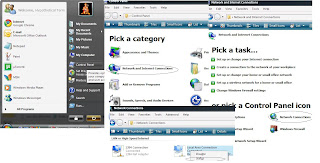
Now Just check out ip address : -







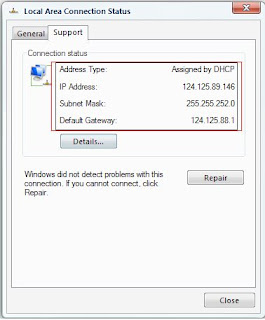
3 comments:
Hello Amit,
Nice post!
This is Priya from SezWho here. I am writing to know your comments on the SezWho plug-in and any feedback that you may have which will help us to enhance the plug-in features and in turn help us serve you better.
Your feedback is important to us.
Look forward to your response.
Thanks
Priya
priya@sezwho.com
Thanks for the information, i had bookmark your sites. if you like playing games maybe some times you can visit and download games on my free games sites
why we need ip???
Post a Comment